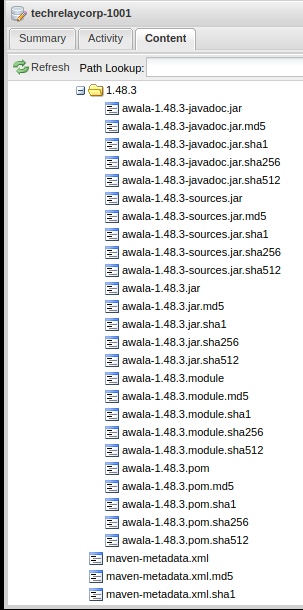I’m using the signing and maven-publish plugins as follows to publish a JVM library to Maven Central:
signing {
setRequired {
gradle.taskGraph.allTasks.any { it is PublishToMavenRepository }
}
val signingKey: String? by project
val signingPassword: String? by project
useInMemoryPgpKeys(signingKey, signingPassword)
sign(configurations.archives.get())
}
publishing {
publications {
create<MavenPublication>("default") {
from(components["java"])
pom {
name.set(rootProject.name)
description.set("Relaynet JVM library")
url.set("https://github.com/relaycorp/awala-jvm")
developers {
developer {
id.set("relaycorp")
name.set("Relaycorp, Inc.")
email.set("no-reply@relaycorp.tech")
}
}
licenses {
license {
name.set("Apache-2.0")
}
}
scm {
connection.set("scm:git:https://github.com/relaycorp/awala-jvm.git")
developerConnection.set("scm:git:https://github.com/relaycorp/awala-jvm.git")
url.set("https://github.com/relaycorp/awala-jvm")
}
}
}
}
repositories {
maven {
url = uri("https://s01.oss.sonatype.org/service/local/staging/deploy/maven2/")
credentials {
username = System.getenv("MAVEN_USERNAME")
password = System.getenv("MAVEN_PASSWORD")
}
}
}
}
The publication is done by running ./gradlew publish from a GutHub action.
However, when I try to close the staging repository, it fails with Failed: Signature Validation:
Those failure messages look correct, considering that those *.asc files aren’t available:
According to the signing plugin, they should be automatically added to the publication,. However, having run ./gradlew publish --dry-run, I don’t think the signing plugin is actually used at all:
+ ./gradlew publish --dry-run
:compileKotlin SKIPPED
:compileJava SKIPPED
:processResources SKIPPED
:classes SKIPPED
:inspectClassesForKotlinIC SKIPPED
:jar SKIPPED
:javadoc SKIPPED
:javadocJar SKIPPED
:sourcesJar SKIPPED
:generateMetadataFileForDefaultPublication SKIPPED
:generatePomFileForDefaultPublication SKIPPED
:publishDefaultPublicationToMavenRepository SKIPPED
:publish SKIPPED
So, how can I get ./gradlew publish to run the signing plugin? Unfortunately, I’m using a third-party tool that runs ./gradlew publish and it won’t allow me to change the arguments passed to Gradle, so any change would have to be done in build.gradle.kts.
Thanks!