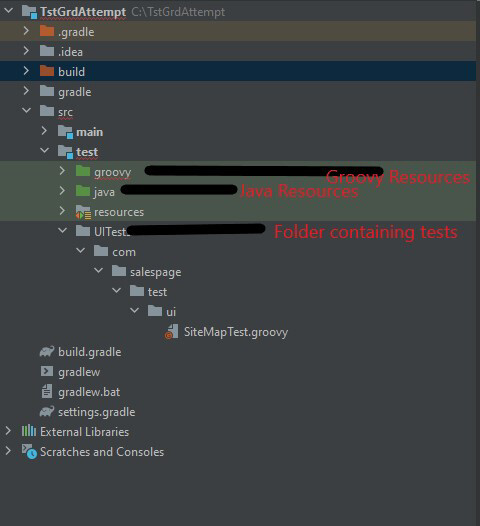Hi
I am newbie with Gradle and I am trying to write and run UI tests with Gradle. The following is the configuration –
Gradle Version : 7.5.1
Groovy : 3.0.10
JVM : 1.8.0_201
IDE : IntelliJ Community Edition 2022.2
I am trying to use JUnit4.
This is how I have setup the project –
And this is what I have in my build.gradle file.
plugins {
id ‘java’
id ‘groovy’
}
group ‘org.salespage’
version ‘1.0-SNAPSHOT’
repositories {
mavenCentral()
}
dependencies {
testImplementation ‘org.junit.vintage:junit-vintage-engine:5.9.0’
testRuntimeOnly ‘org.junit.vintage:junit-vintage-engine:5.9.0’
testCompileOnly ‘junit:junit:4.13’
implementation gradleApi()
testImplementation 'com.google.code.gson:gson:2.2.4@jar'
testImplementation 'org.apache.activemq:activemq-all:5.17.0'
testImplementation 'org.apache.httpcomponents:httpclient:4.5.13'
testImplementation 'org.junit.vintage:junit-vintage-engine:5.9.0'
testImplementation 'org.apache.commons:commons-csv:1.9.0'
testImplementation 'org.hamcrest:hamcrest-core:2.2'
/* Geb specific implementation */
testImplementation 'org.gebish:geb-core:0.7.2'
testImplementation 'org.gebish:geb-junit4:6.0'
testImplementation 'org.gebish:geb-exceptions:6.0'
testImplementation 'org.gebish:geb-waiting:6.0'
testImplementation 'org.gebish:geb-ast:6.0'
/* Download drivers specific to the Browsers */
testImplementation 'org.seleniumhq.selenium:selenium-firefox-driver:2.42.2'
testImplementation 'org.seleniumhq.selenium:selenium-chrome-driver:2.42.2'
testImplementation 'org.seleniumhq.selenium:selenium-ie-driver:2.42.2'
testImplementation 'org.seleniumhq.selenium:selenium-edge-driver:2.47.1'
/* Download Selenium specific implementation */
testImplementation 'org.seleniumhq.selenium:selenium-api:4.6.0'
testImplementation 'org.seleniumhq.selenium:selenium-server:3.141.59'
testImplementation 'org.seleniumhq.selenium:selenium-remote-driver:4.6.0'
testImplementation 'org.seleniumhq.selenium:selenium-java:4.6.0'
testImplementation 'org.seleniumhq.selenium:selenium-support:2.42.2'
testImplementation 'org.seleniumhq.selenium:selenium-api:4.6.0'
testImplementation 'com.microsoft.sqlserver:mssql-jdbc:8.4.1.jre8'
}
test {
useJUnitPlatform()
}
So my question is how do I get Gradle to “find” my test? And is error code -2
Thanks.
–M